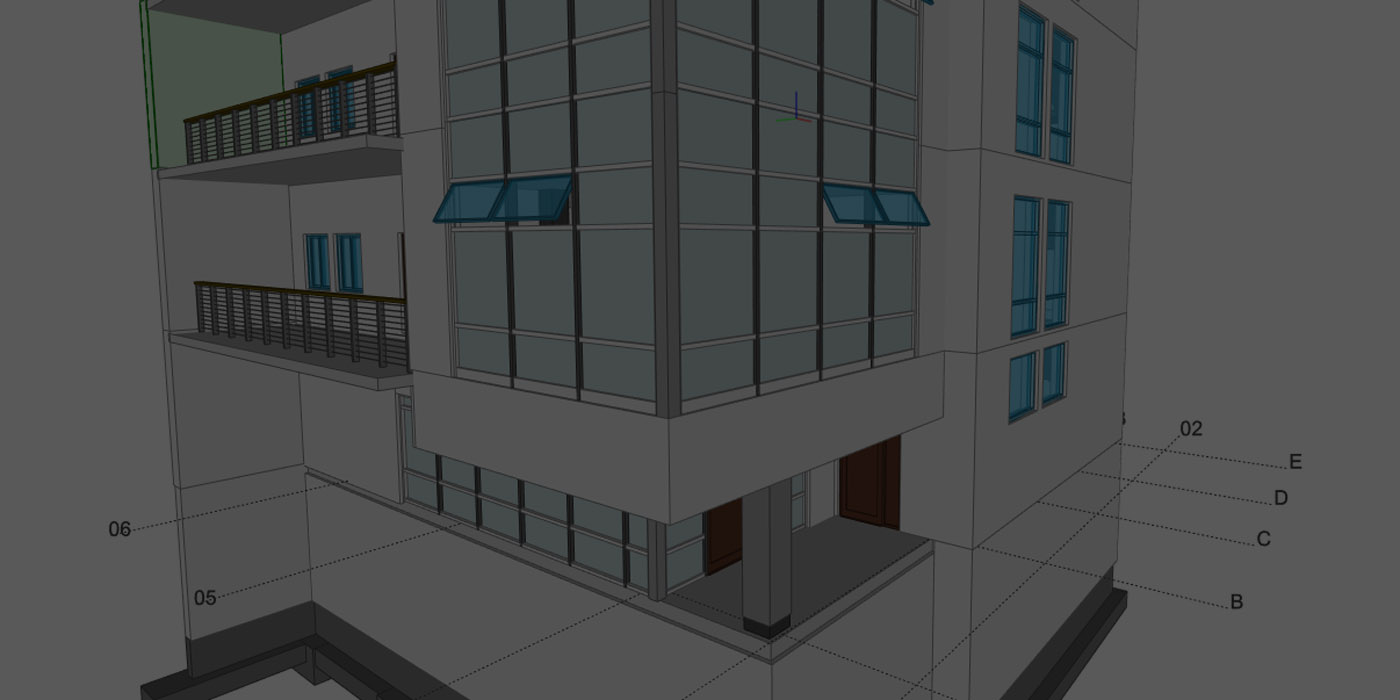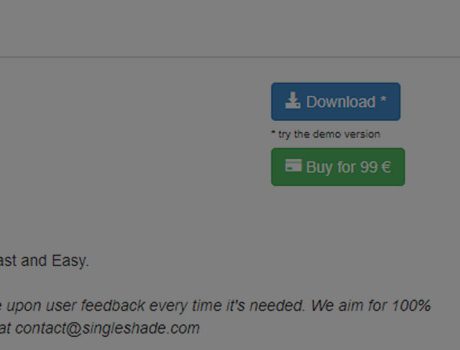PolyExt IFC to OBJ is a plugin for BIM Vision developed by Single Shade, a french Tech company specialized in developing realtime software for major actors of the BIM : Bouygues Construction, Vinci… The software that we’re working with is BIM Vision, a top free IFC viewer developed by datacomp. We’re working with them on a day to day basis to provide and improve plugins on their plugin store. We provide below a full evaluation bundle that contains both apps for a time unlimited trial. When your evaluation is done and you’re ready to buy, you’ll be able to do so on the BIM Vision Plugin Store.
Main features – PolyExt IFC to OBJ Converter – (05 oct. 2017)
With PolyExt IFC to OBJ , you will be able to use BIM Vision as an IFC to OBJ converter. Fast Accurate and Easy.
- Exports / Converts accurately your IFC files to OBJ
- Automatic material generation per IFC type
- Automatically merges and optimizes geometry for best performances (per layer, per ifc type, predefined type…)
- Object filtering capabilities for filtering ifc types, openings, spaces…
- Compatible with Unity, 3dsMax, Maya, Rhino, and many more…
- Optimized for realtime applications compatibility (face normals, backface culling…)
This plugin is in active development right now and we will be happy to improve upon user feedback every time it’s needed. We aim for 100% customer satisfaction, please feel free to report any problem or feature request.